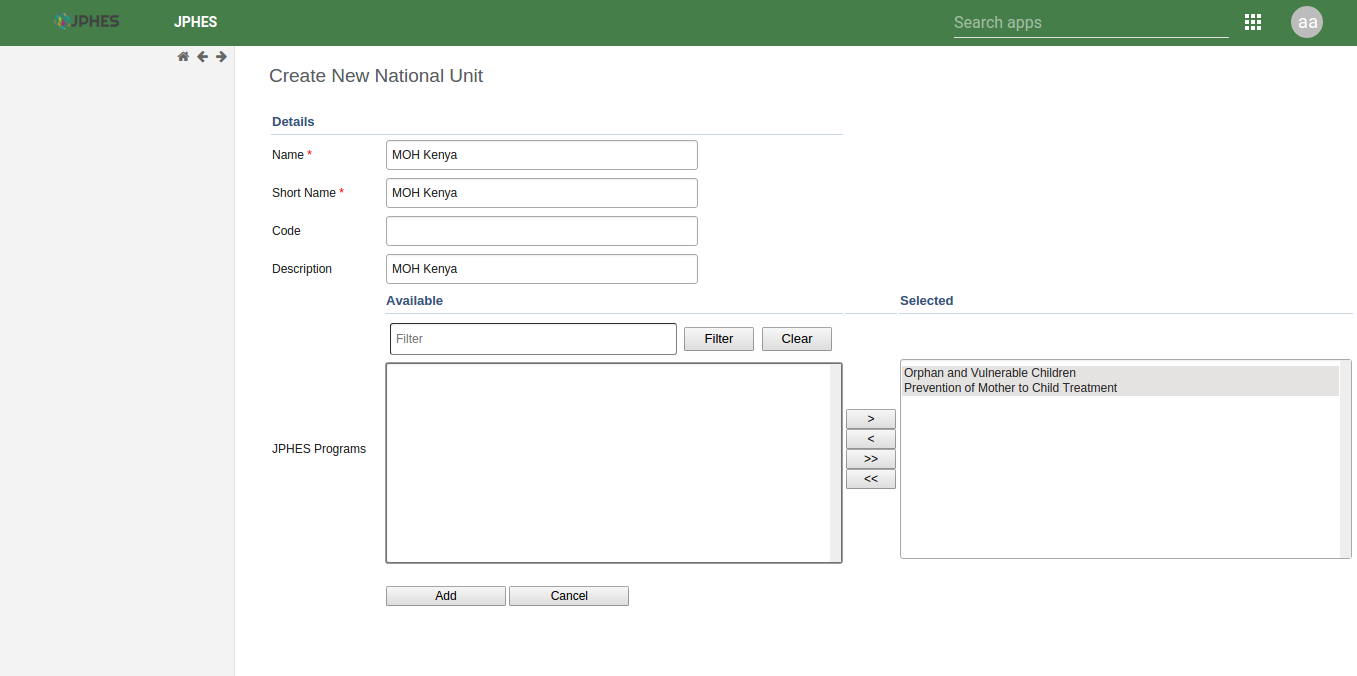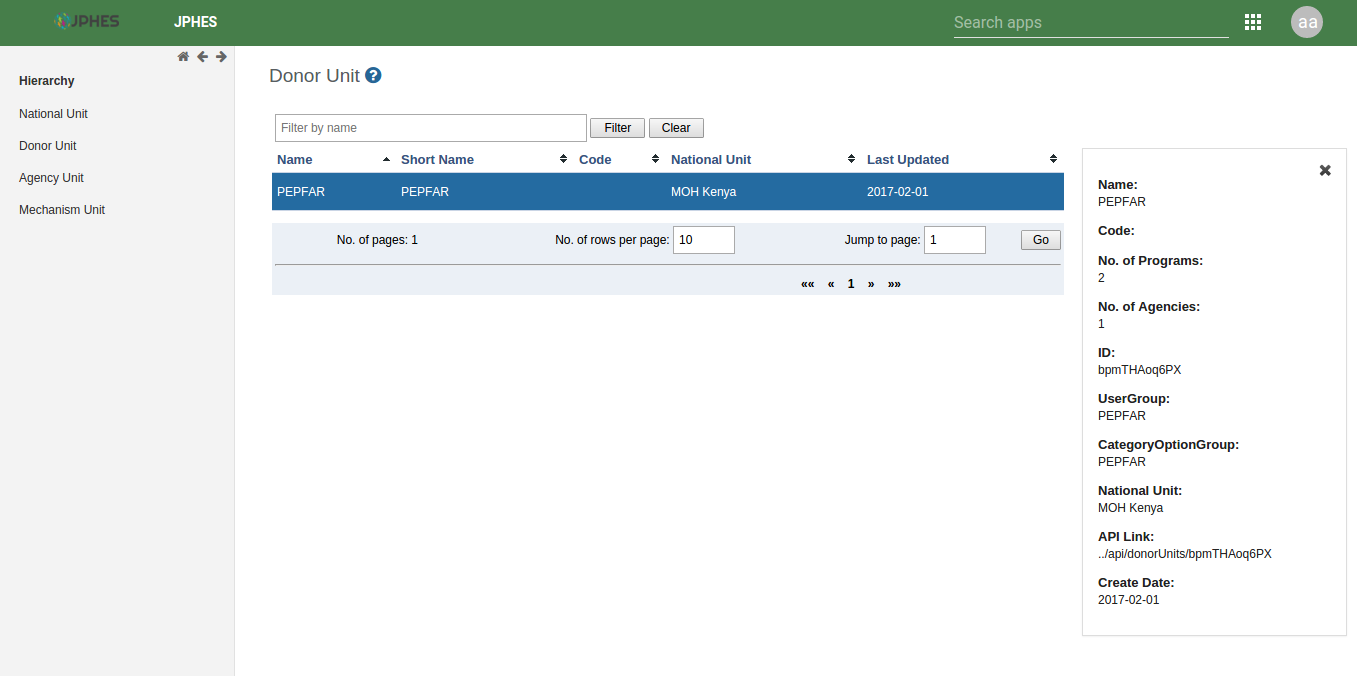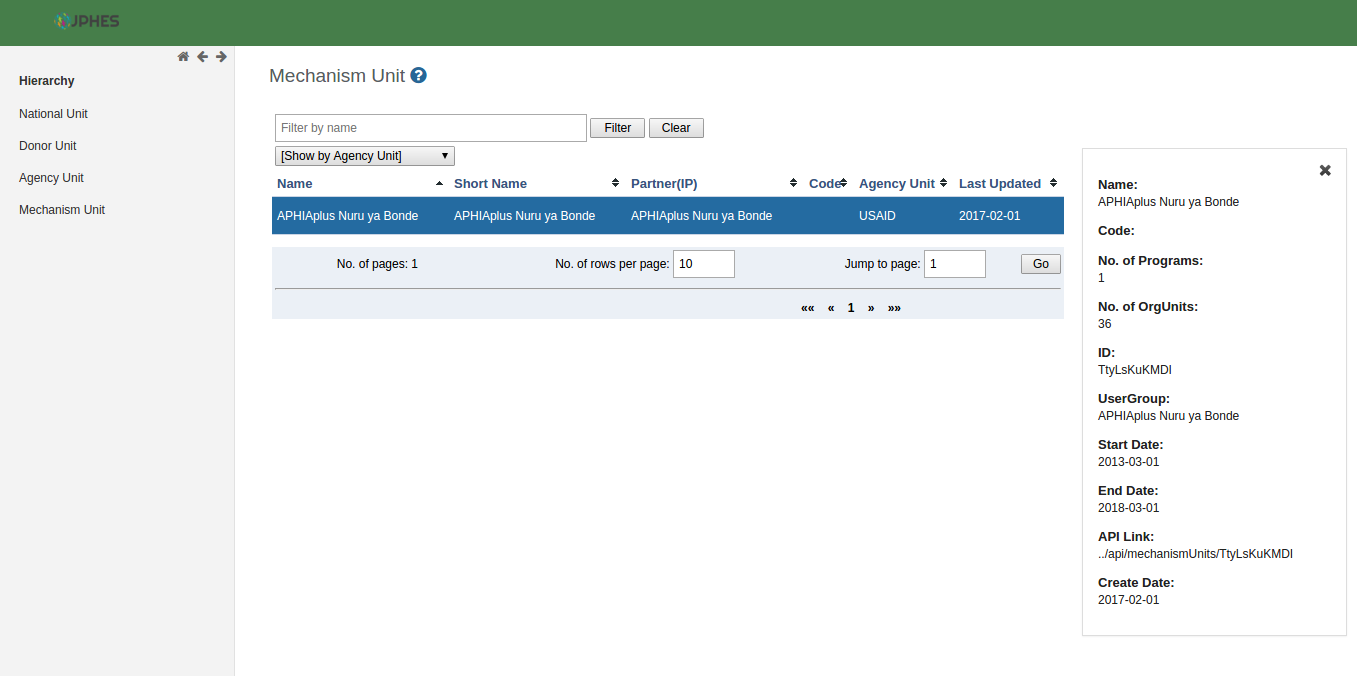Hierarchy¶
To naviagate to the hierarchy app, search for JPHES Hierarchy on the search bar then click on it.
Note
functionalites available are based on user roles.
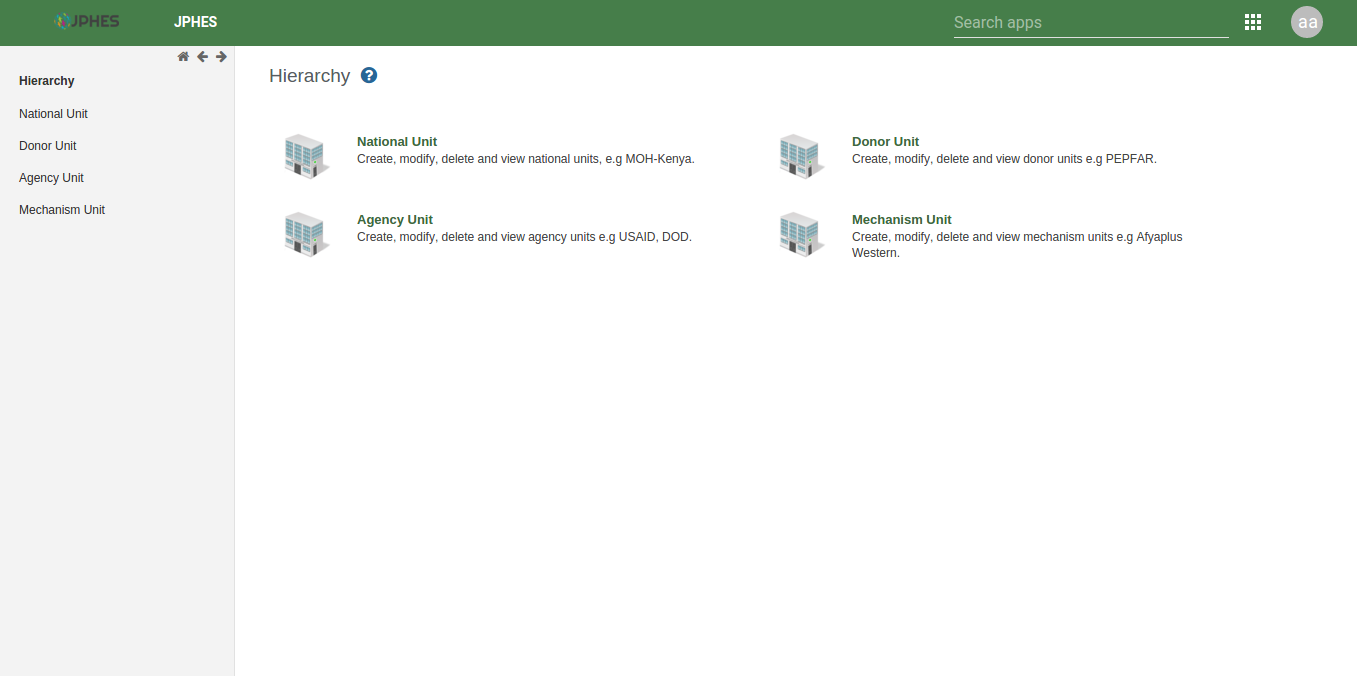
Fig -JPHES Hierarchy units.
National Unit Level¶
Create and update national unit, and to create/update donor units.
List of National Unit¶
Note
To display the pop-out menu(with options e.g update, view assigned progams, show details) click on a specific unit in the list.
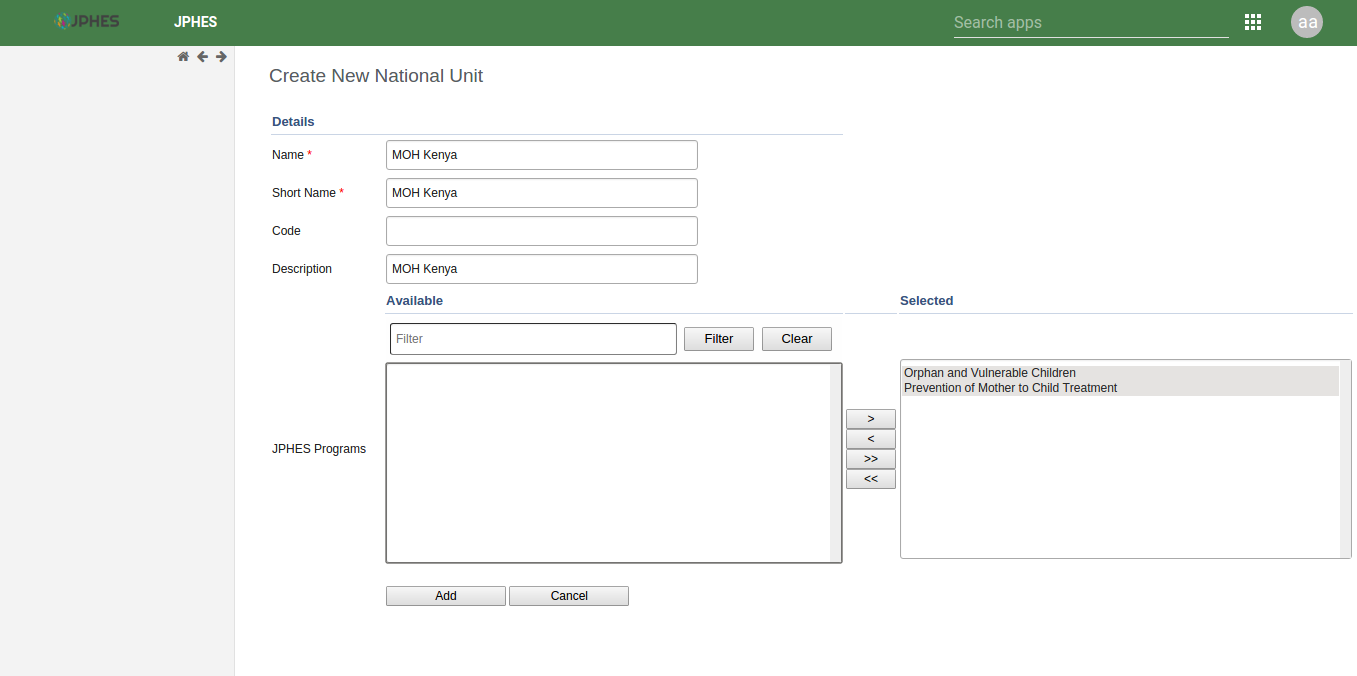
Fig -list of national units.
National Unit Details¶
Click on the show details option in the menu popup.
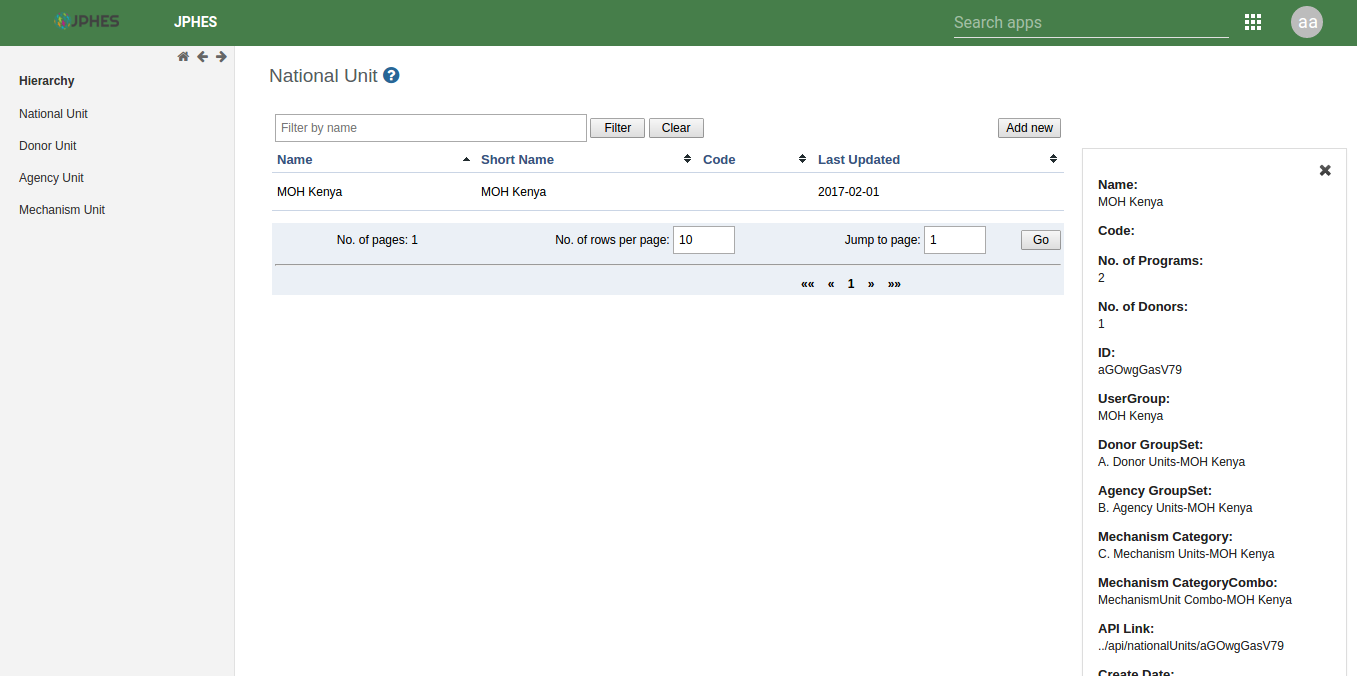
Fig -National Unit details.
Assigned National Unit Programs¶
Click on the assigned programs option in the menu popup.
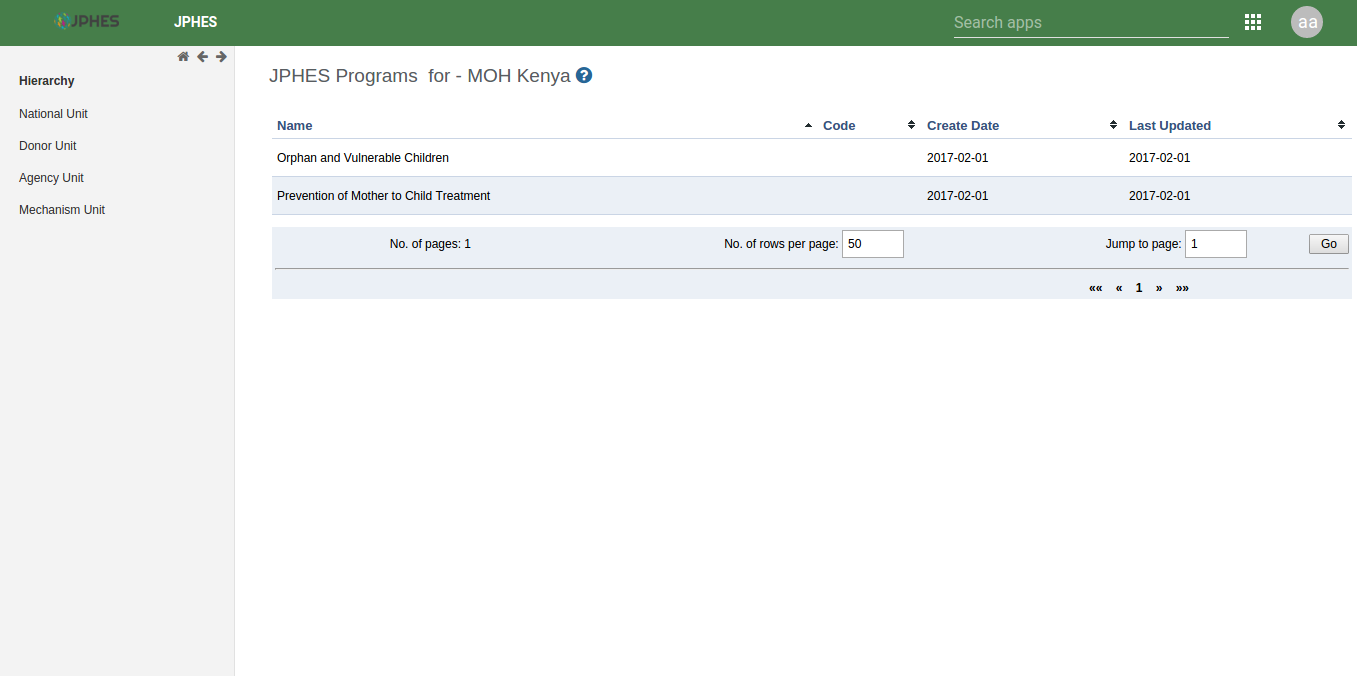
Fig -National Unit Programs.
Add a Donor Unit to a National Unit¶
Click on the add donor unit option in the pop-up menu on the national unit.
Note
Provide the supported programs by the donor unit.
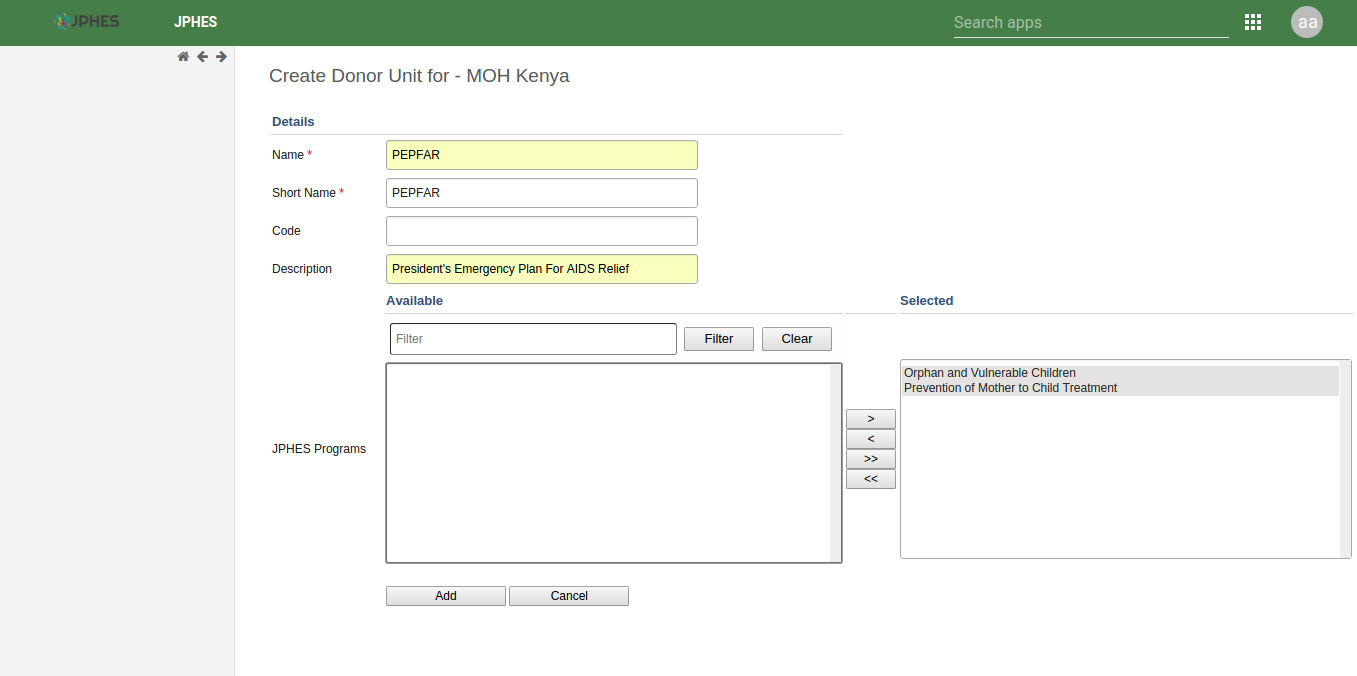
Fig -Adding a donor unit to a national unit.
Donor Unit Level¶
List of Donor¶
Note
To display the pop-out menu(with options e.g add agency and show details) click on the donor unit in the list.
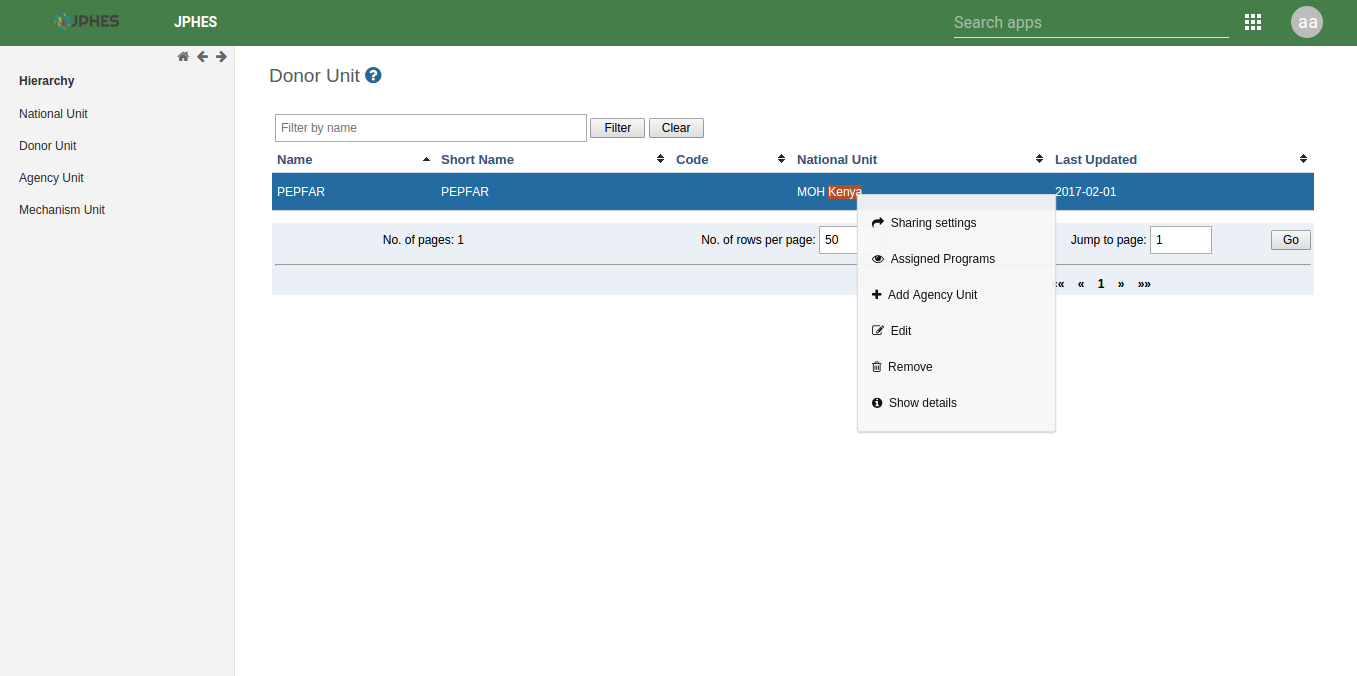
Fig -list of donors.
Add an Agency to a Donor Unit¶
Click on the add agency option in the menu popup.
Note
Must provide programs supported by the agency.
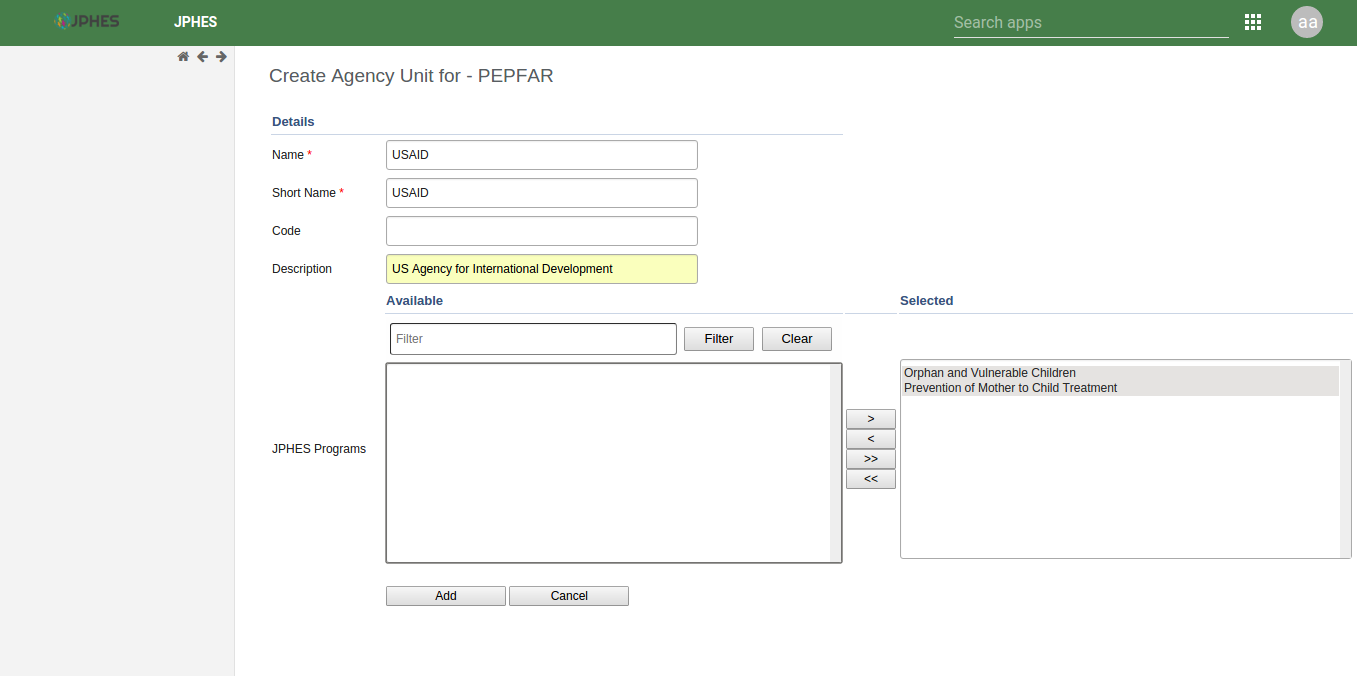
Fig - Adding an agency to a selected donor unit
Assigned Donor Unit Programs¶
Click on the assigned programs option in the menu popup.
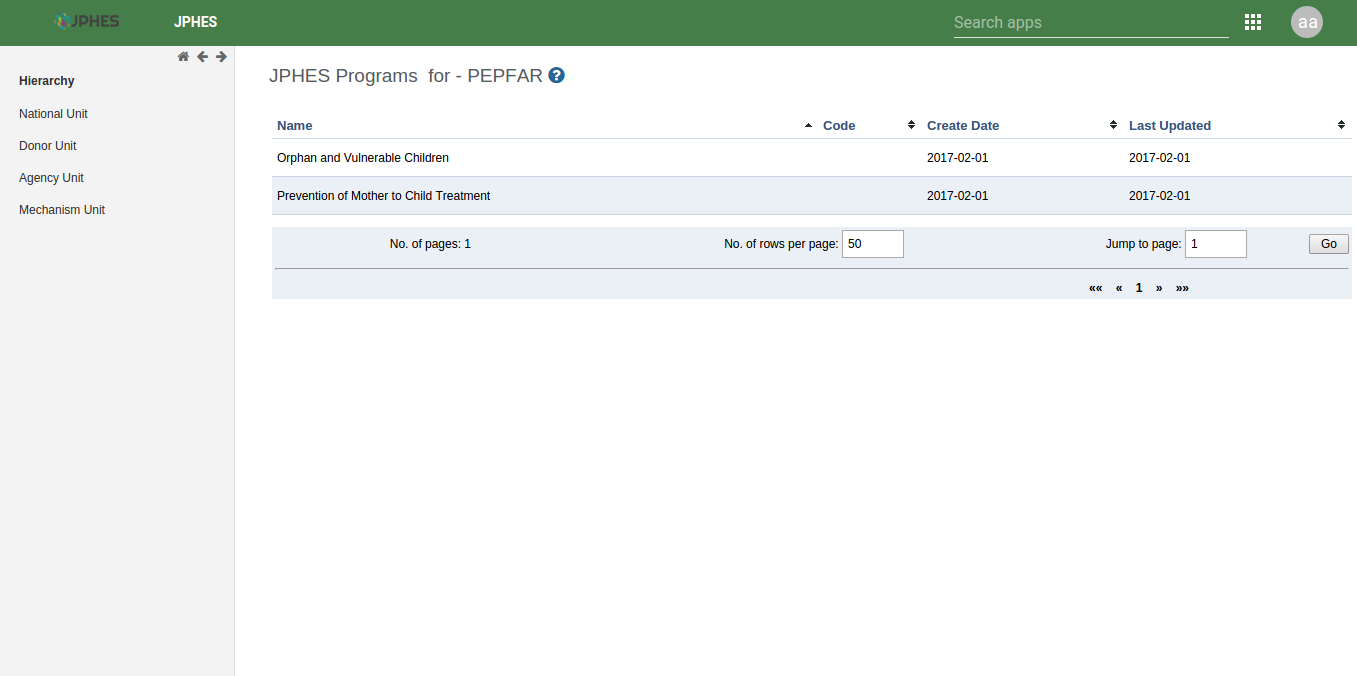
Fig - Donor Unit Programs.
Agency Unit Level¶
Create/update mechanism units.
List of Agency Unit¶
Note
To display the pop-out menu(with options e.g add mechanism, show details) click on an agency unit in the list.
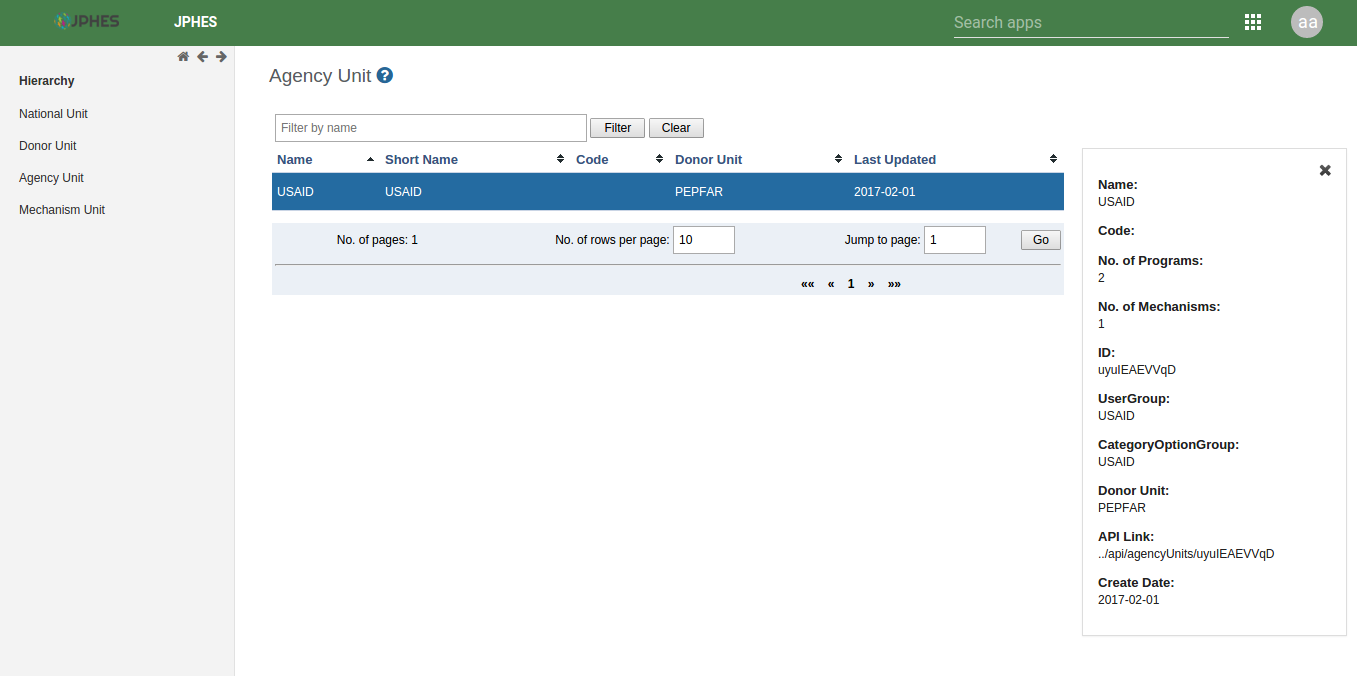
Fig -list of agency units.
Add Mechanism to an Agency¶
Click on the add mechanism option in the menu popup.
Note
Must provide programs supported by the mechansism.
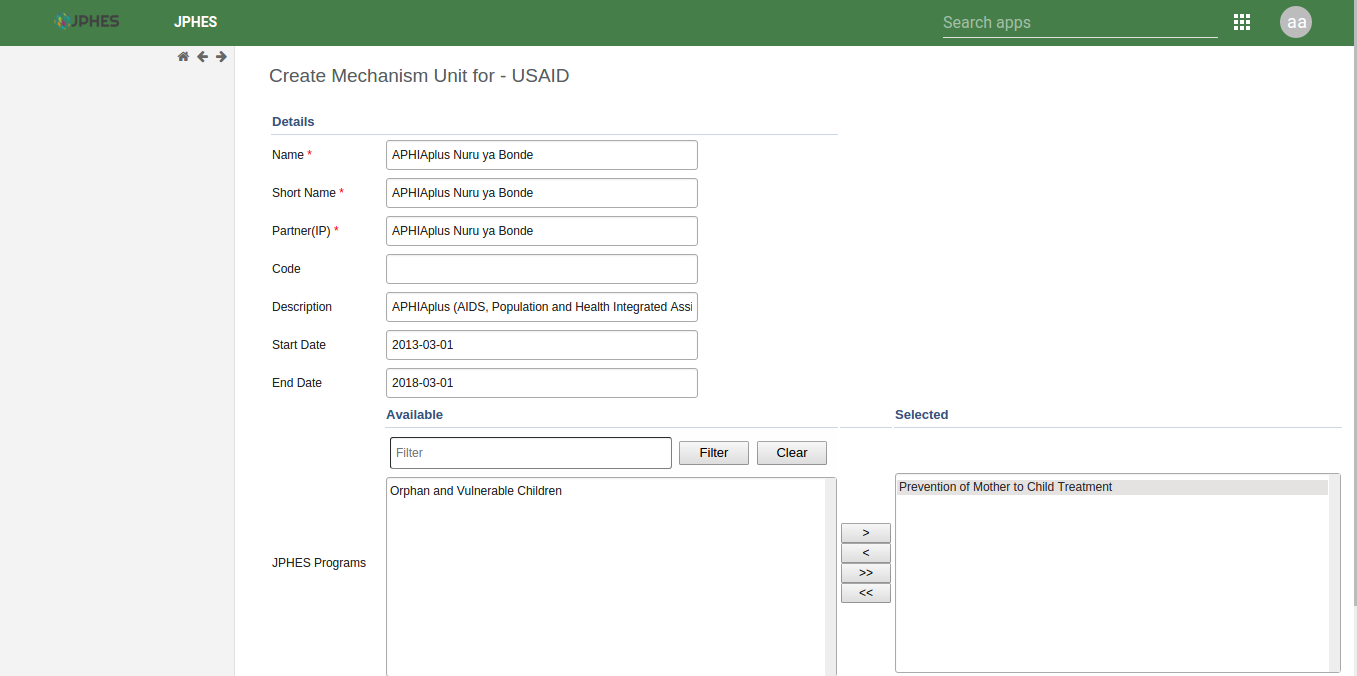
Fig -Adding a Mechanism to an agency unit
Assigned Agency Unit Programs¶
Click on the assigned programs option in the menu popup.
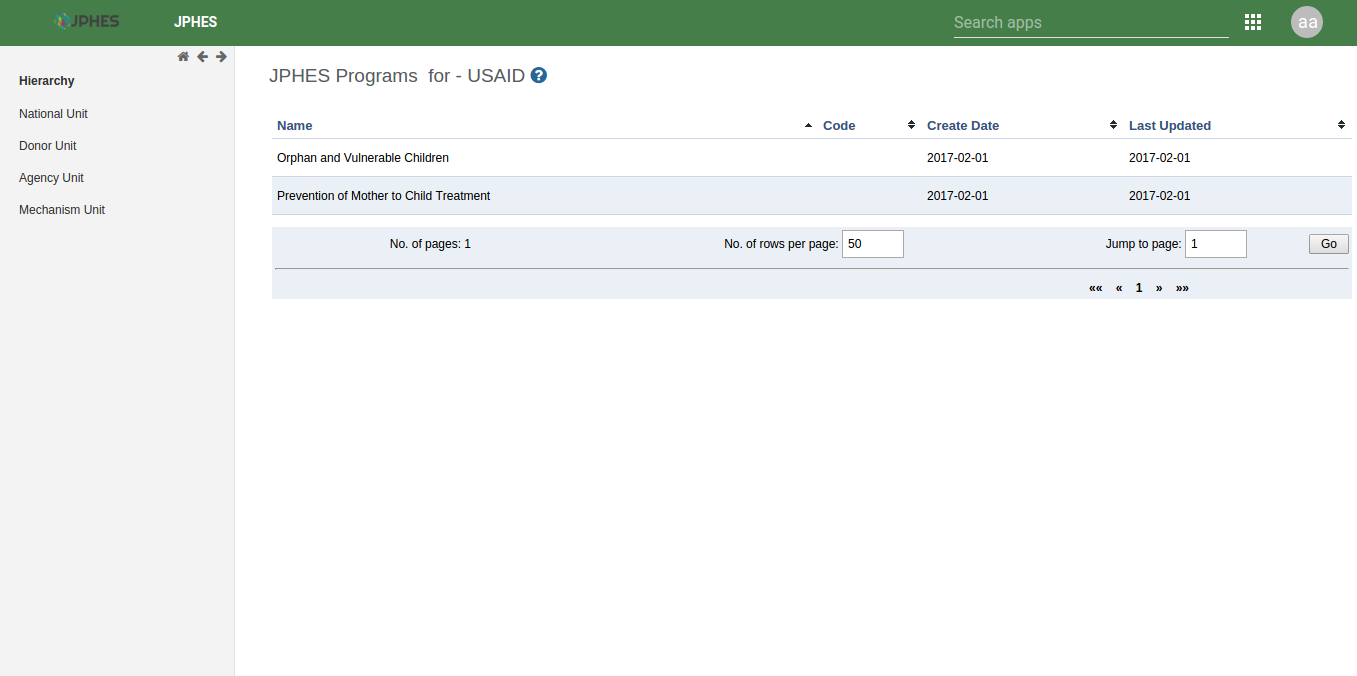
Fig - Agency Unit Programs.
Mechanism Unit Level¶
View details, programs and organisation units of the mechanism units
List of Mechanism Unit¶
Note
To display the pop-out menu(with options e.g show details) click on mechanism unit in the list.
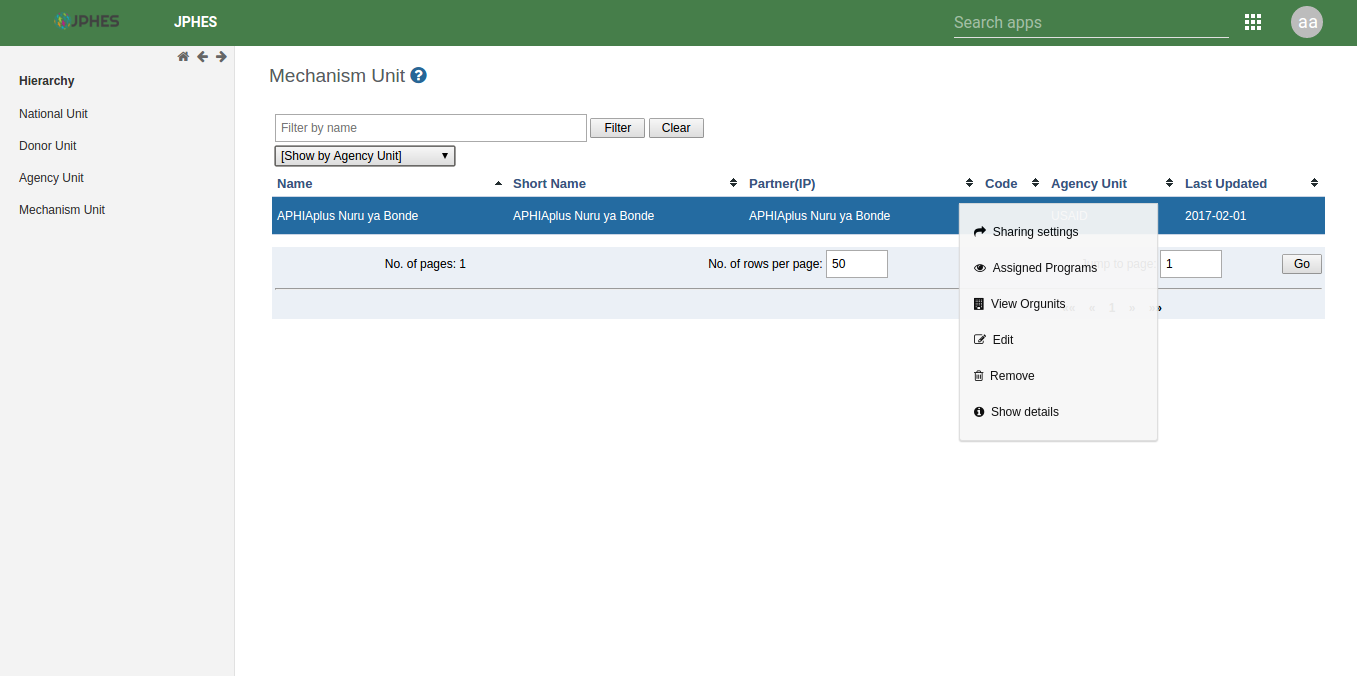
Fig -list of mechanism units.
Mechanism Programs¶
Click on the assigned programs option in the menu popup.
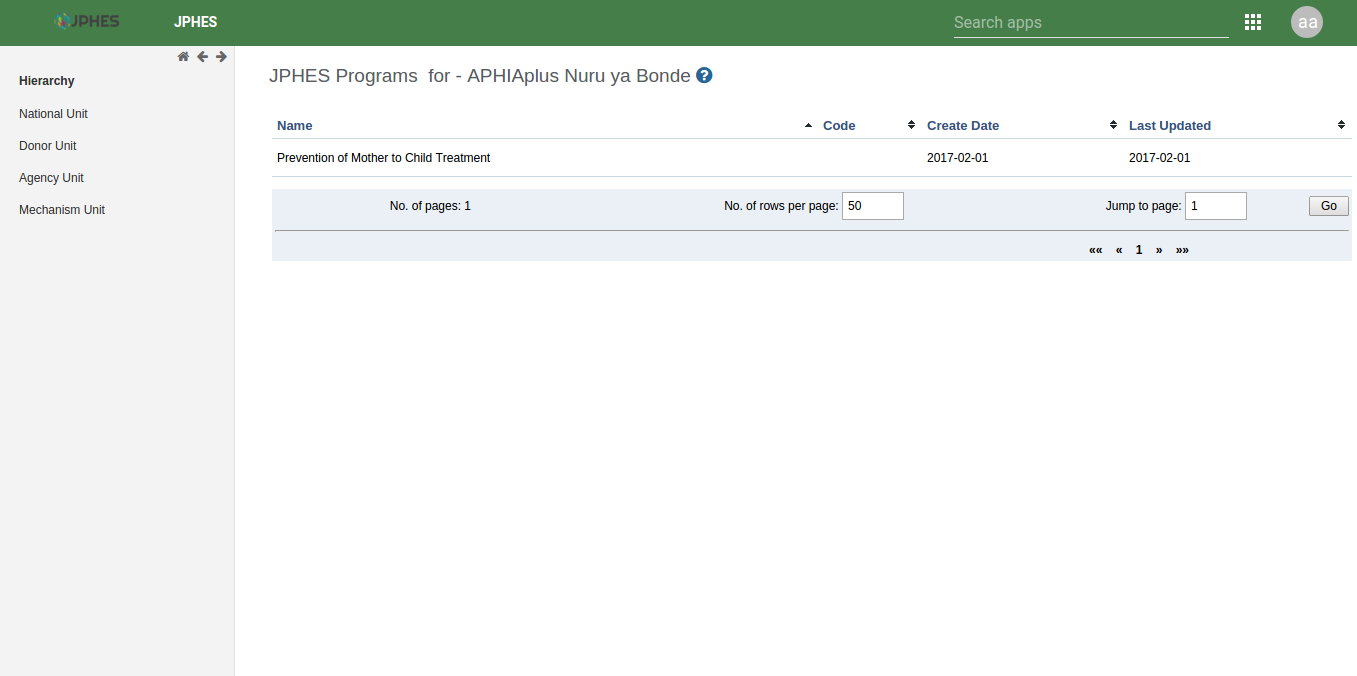
Fig -Mechanism programs.
Mechanism Orgunits¶
Click on the view mechanism orgunits option in the menu popup.
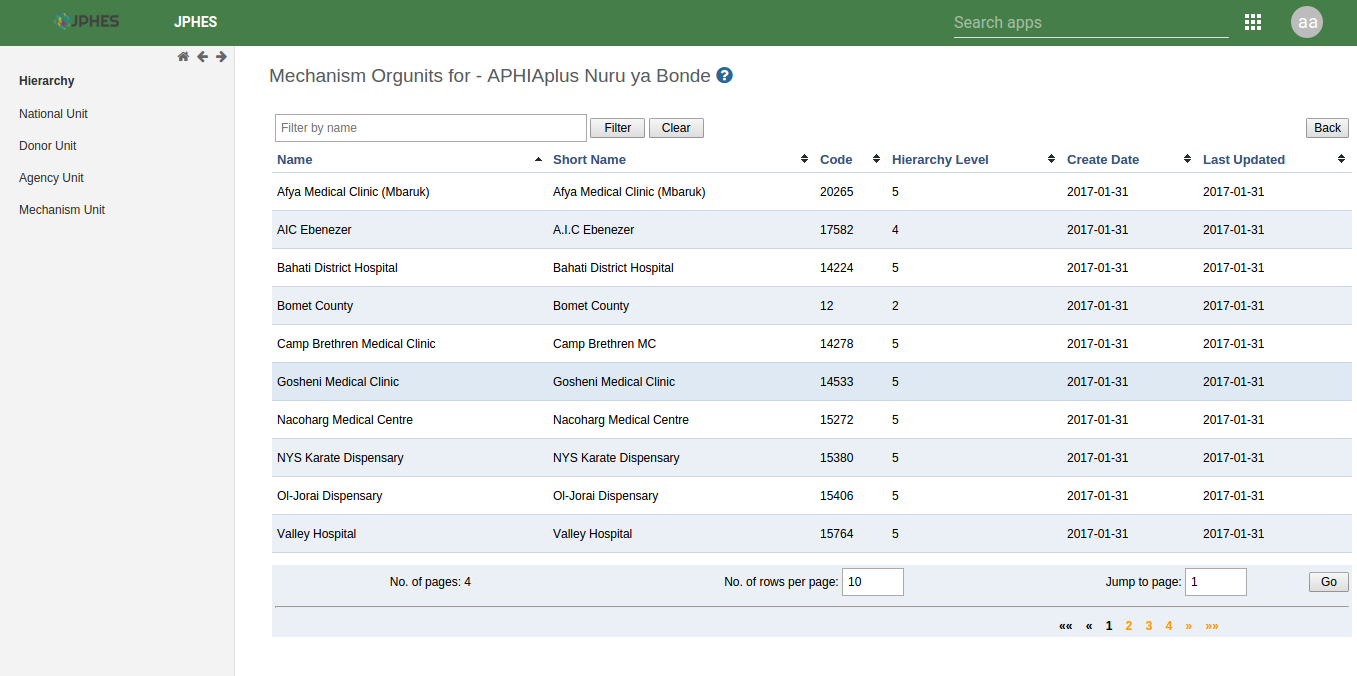
Fig -Organisation units supported.