Getting Started¶
System Access¶
Access JPHES via http://jphesportal.uonbi.ac.ke . To login to the platform, provide your username and password then click the login button.
Note
If you have challenges signing in, send an email to jphes@healthit.uonbi.ac.ke for assistance or via the jphes servicedesk
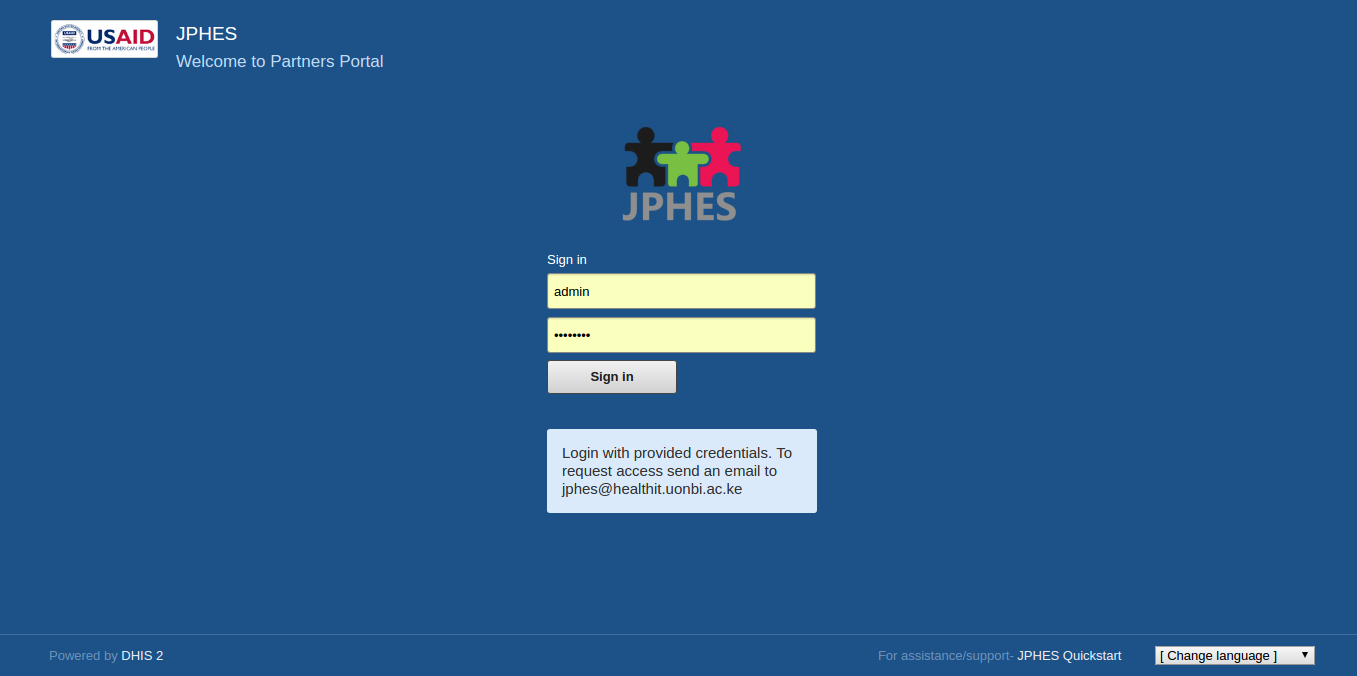
Fig.- JPHES Login Page
If successful, it directs you to the JPHES dashboard.
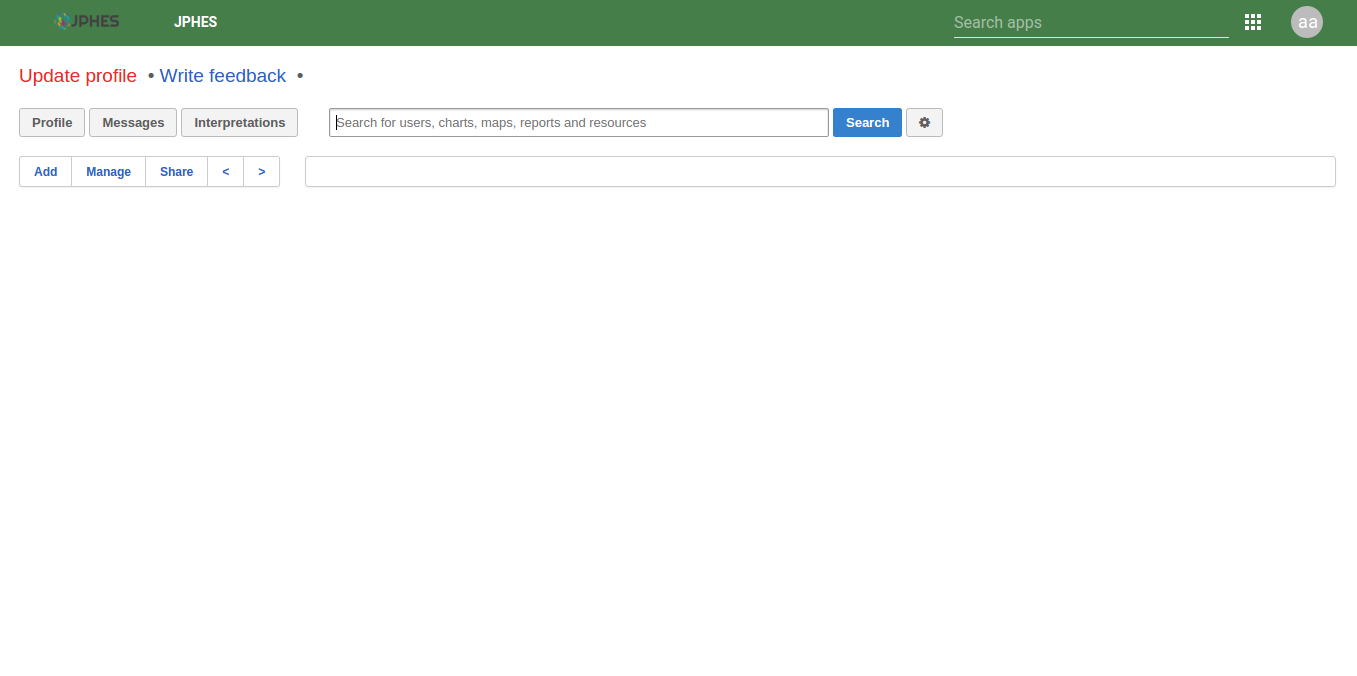
Fig.- Landing page
To change password, click on the user profile app.
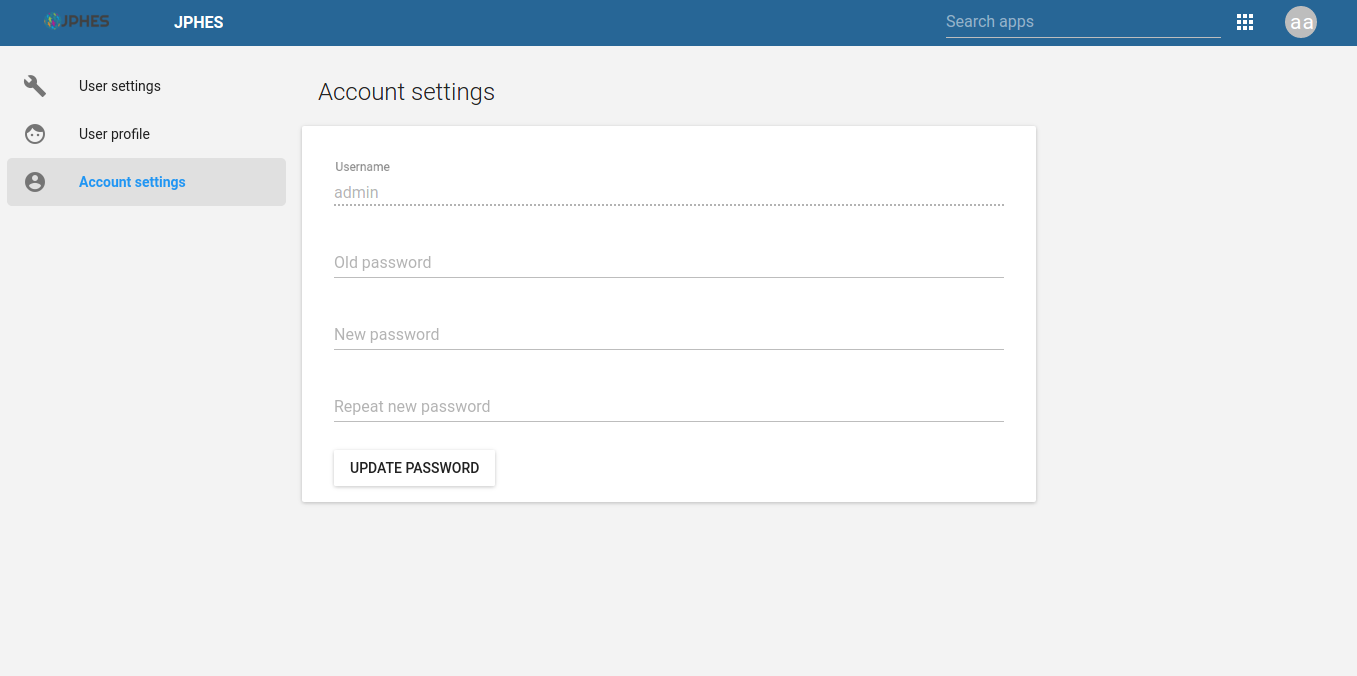
Fig.- Change User password
JPHES/DHIS2 Applications¶
Available applications in the platform.
Note
These applications will be visible based on your user role in the platform.
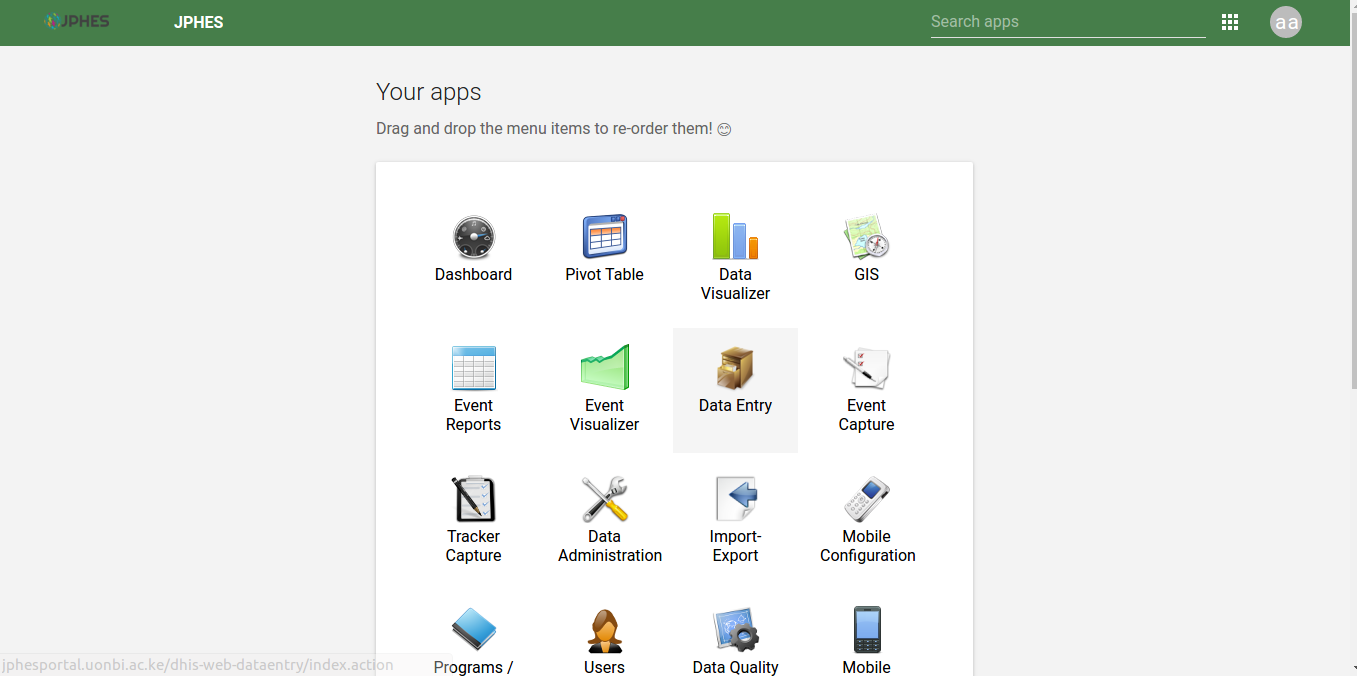
Fig.- Apps page 1
Custom JPHES Apps
- JPHES Hirerachy - For creating and maintaining the attribution hierarchy.
- JPHES Programs - For grouping data elements and indicators.
- JPHES Support - Redirects to the JPHES Servicedesk page.
- JPHES Documentation - Redirects to the JPHES documentations.
- JPHES Homepage - Redirects to the JPHES Homepage
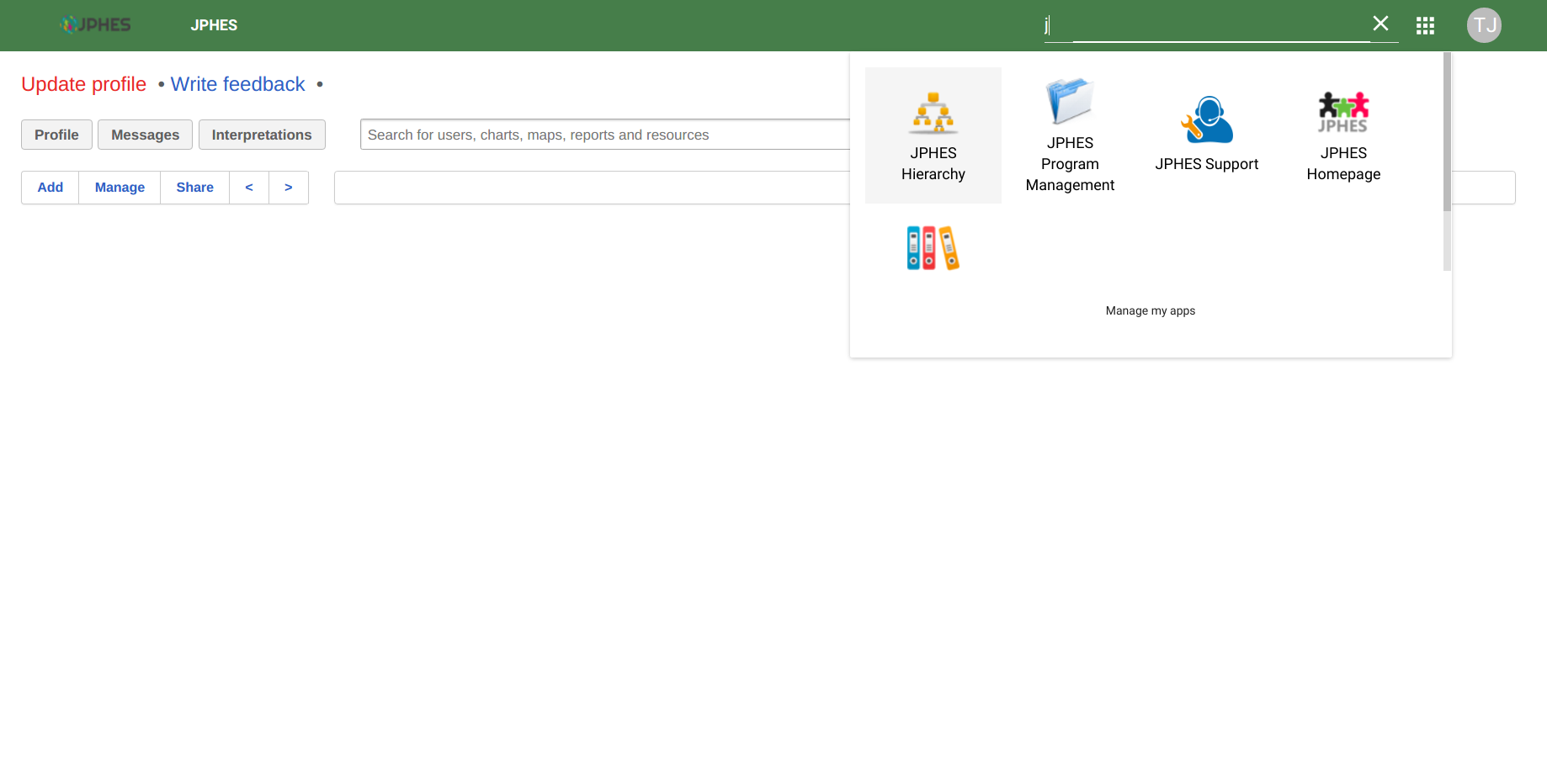
Fig.- Apps page 2
Navigate to the about page using the account icon.
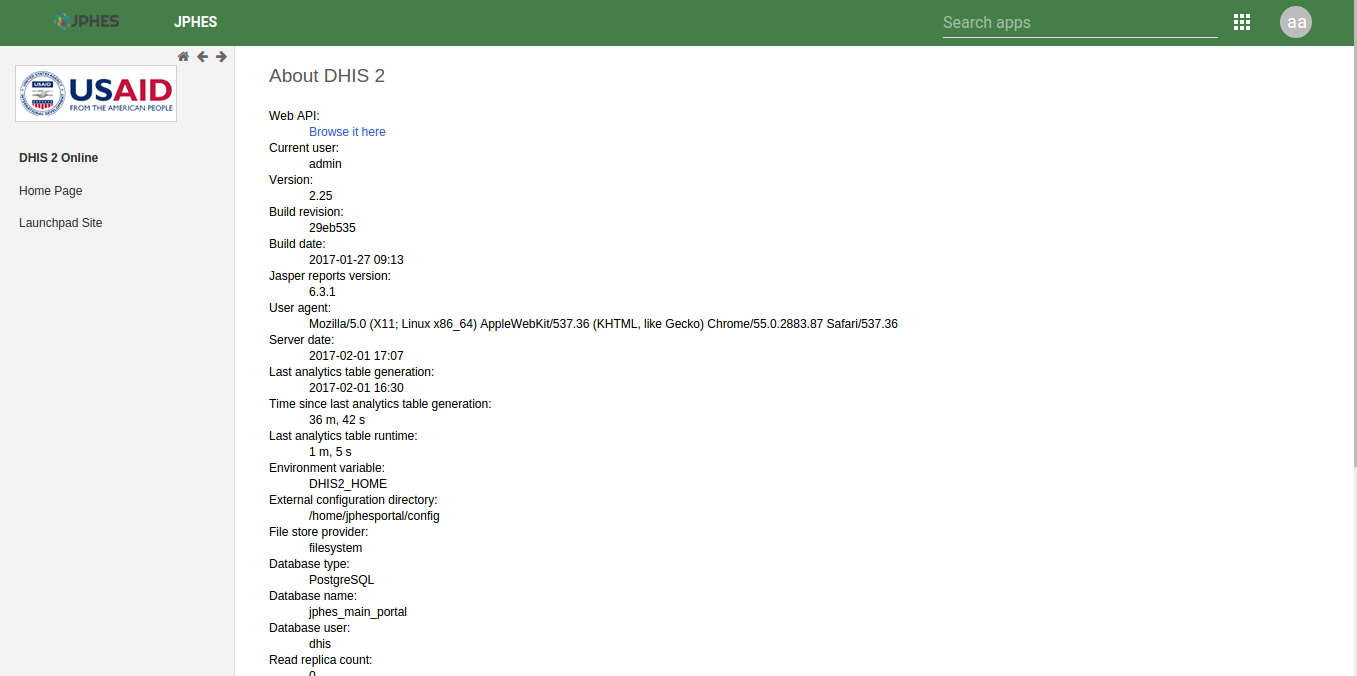
Fig.- About Page
JPHES Functionalities¶
What the user can do
- Create/delete/update/view programs.
- Create/update/view Support programs.
- Create/update/view support agencies.
- Create/update/view users within a certain level e.g mechanism, agency or donor levels.
- IPSL management.
- Pull Data from the National DHIS2.
- Data Push to DATIM4U.
- Perform data attribution,.
- Reports (standard reports), Data Visualization, Data Entry and Pivot tables analysis.
JPHES Hierarchy¶
Fig. Hierarchy Units
National Unit Level¶
- Create, Update and Remove Programs.
- Create, Update and Remove Development Partners e.g PEPFAR.
- Assign Programs to a Development Partner.
- View a list of the development partners.
- View details of each development partner such as the programs assigned and the agencies supported by the development partner.In addition, can drill down to the lowest level(mechansim).
- Analysis and reports for all units(Donor, Agency, and Mechanism).
Donor Unit LeveL¶
- Create, Update and Remove agencies.
- View a list of the agencies.
- View details of each agency: the programs assigned to the agency and the Implementing mechanisms the agency is supporting.
- Create, view and update users for this specific level.
- Analysis and reports for donor unit->agency units->mechanism units.
Agency Unit Level¶
- Create, Update and Remove Implementing Mechanism.
- Assign programs to an Implementing mechanism.
- View the list of the Implementing mechanisms.
- View details of each IM: the programs supported and the facilities under the Implementing Mechanism.
- Analysis and reports for the agency unit->mechanism units.
Mechanism Unit Level¶
- View a list of all facilities supported by the Implementing mechanism.
- View a list of the programs supported by the IM.
- Data Entry and approval
- Analysis and reports for the mechanism unit.