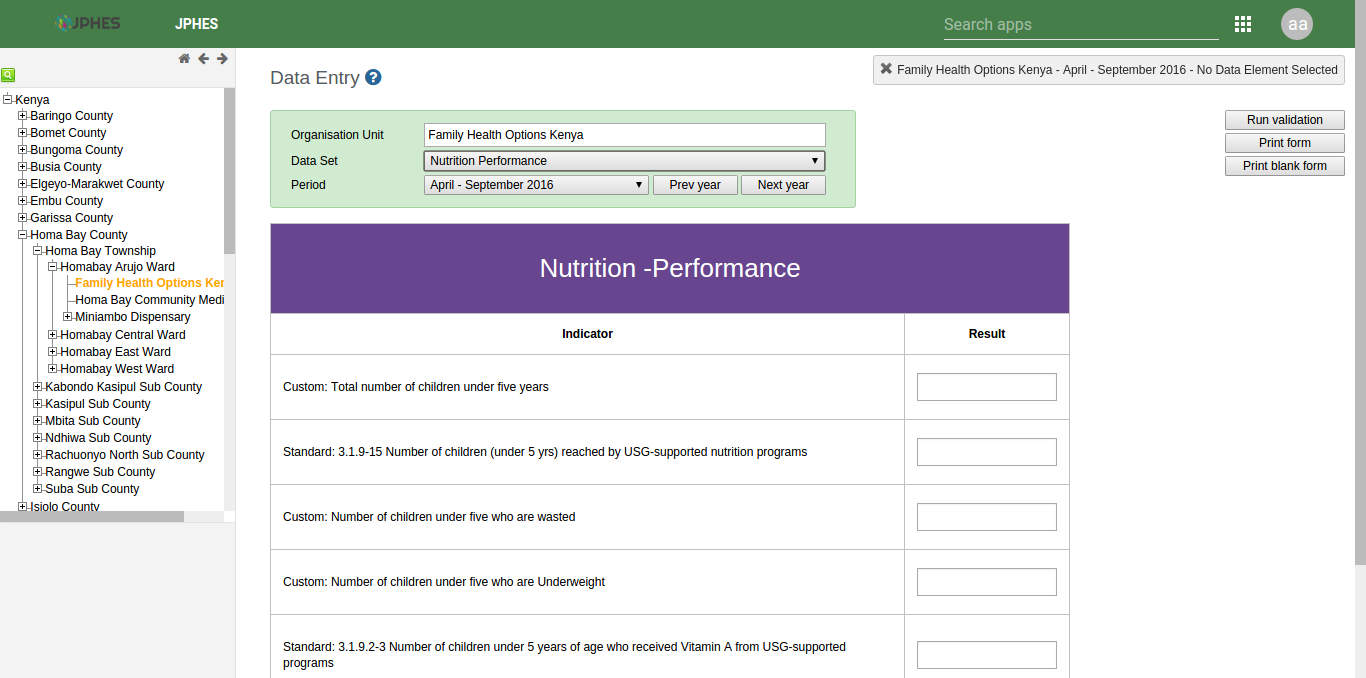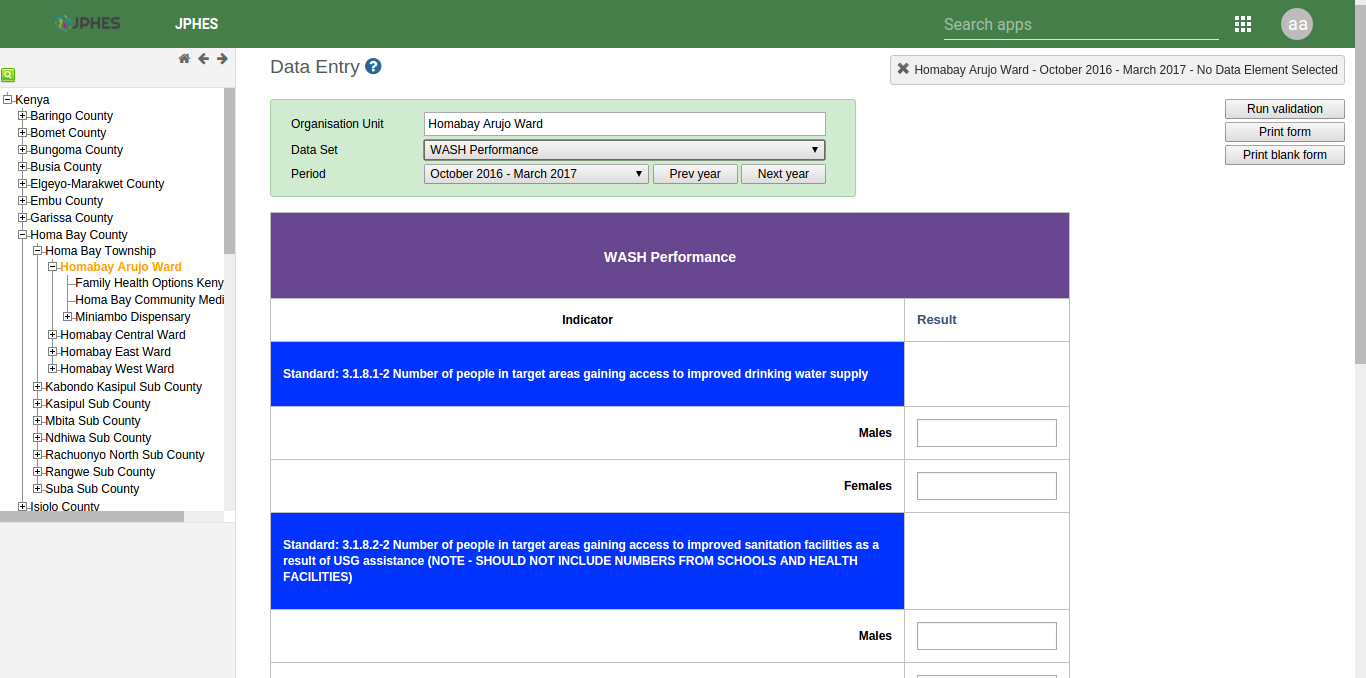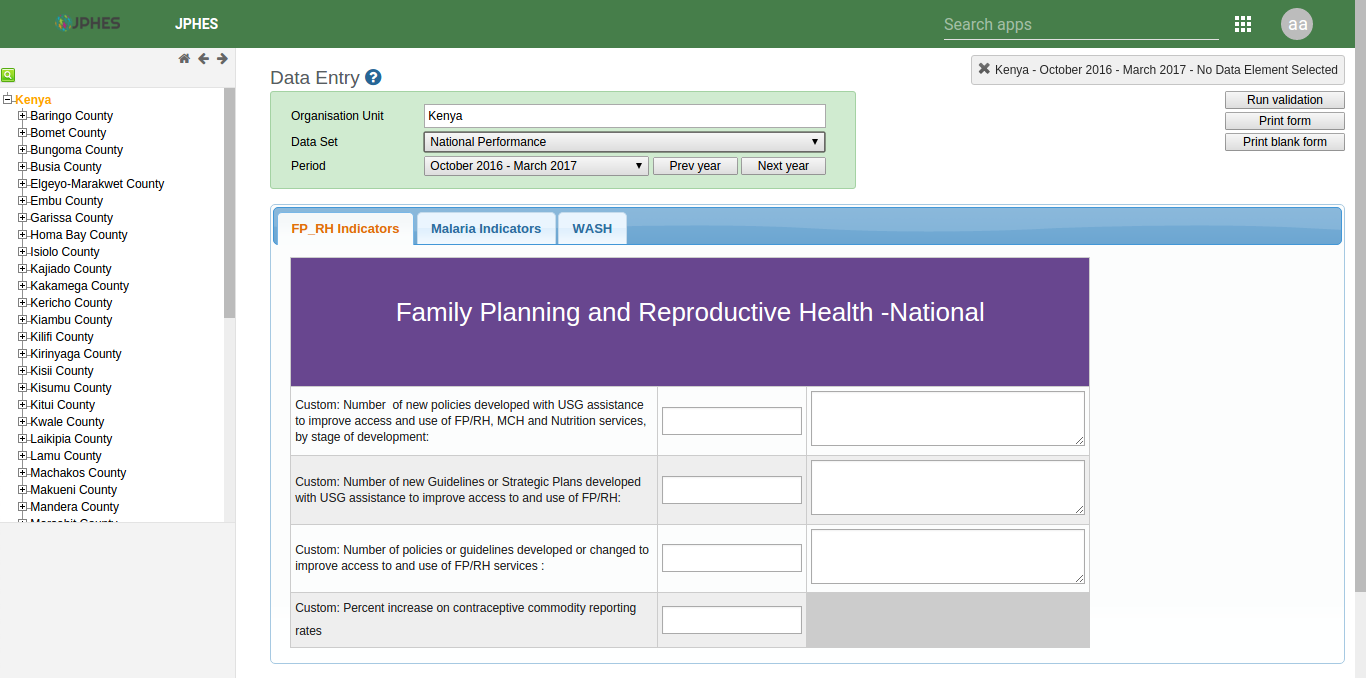Data Entry¶
The JPHES data entry module is designed in such a way that an Implementing Partner can only enter their data. Data entry in JPHES is done as per the level of the dataset, that is National, County, Ward and Facility. After logging into the system, hover mouse pointer / click on the Apps icon on the far left as shown on the figure below. On the dropdown that appears, click on Data Entry icon.
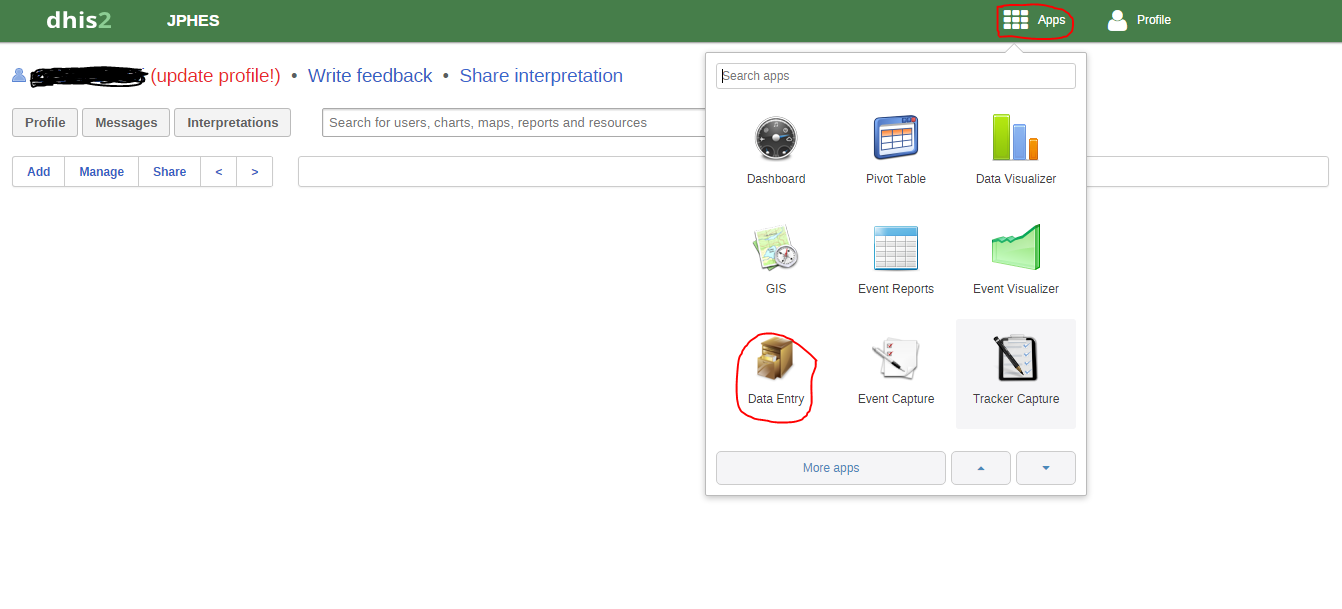
This navigates to the data entry page, as shown on the figure below. For data entry forms to appear, you will be required to first select an organization unit/facility you are reporting for on the left panel, the dataset, reporting period and the implementing partner you are reporting for, which comes up after selecting the organization unit, Dataset and period that the user is reporting for.
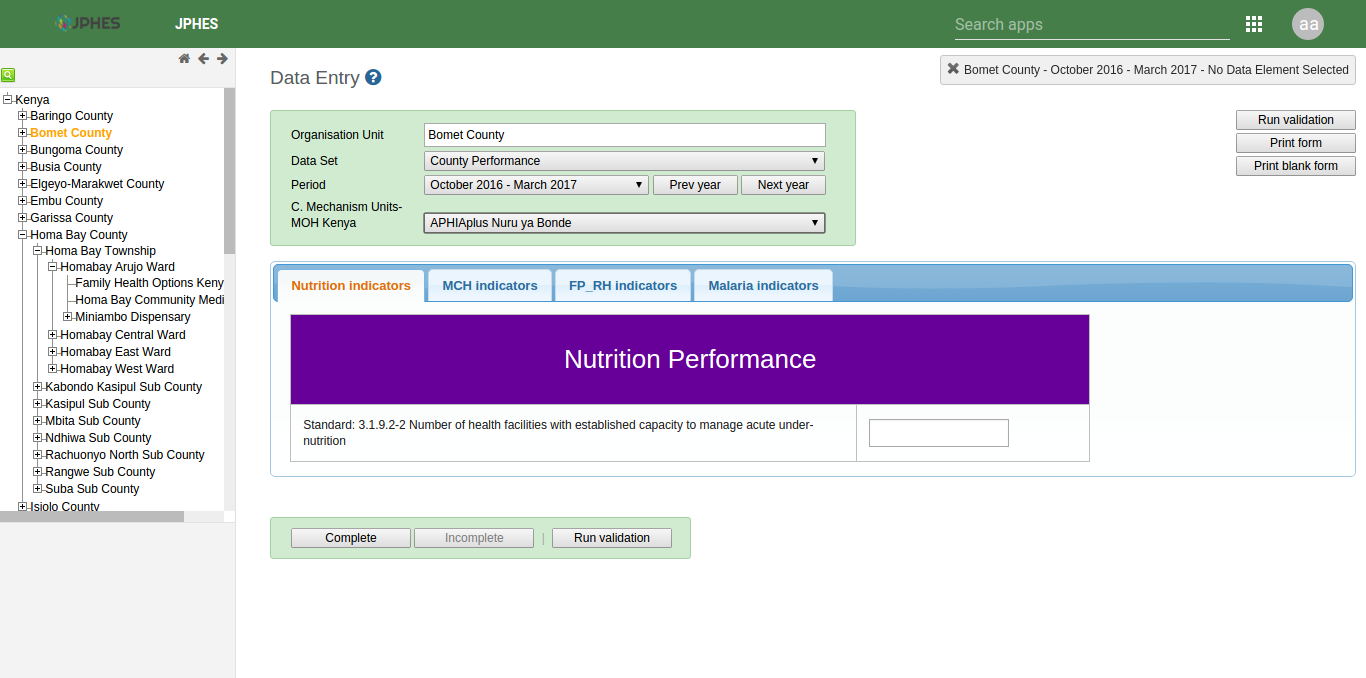
Data Entry Forms¶
Below are sample screenshots for different data entry forms;